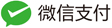php7.0.9 nts windows下配置xdebug2.6.1
1.下载2.6.1版本的xdebug
https://pecl.php.net/package/xdebug/2.6.1/windows
2.修改php配置文件
[XDebug] zend_extension="php_xdebug.dll" xdebug.remote_enable=1 xdebug.remote_host=localhost xdebug.remote_port=9090 xdebug.remote_autostart=1 xdebug.profiler_enable=1 xdebug.profiler_output_dir="D:\phpstudy_pro\log" xdebug.idekey=PHPSTORM
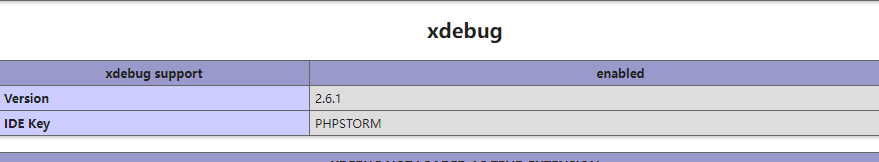
3.phpstorm配置xdebug
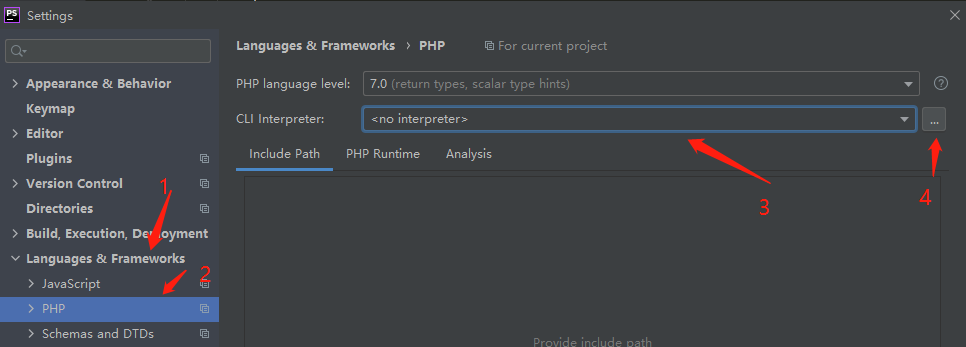
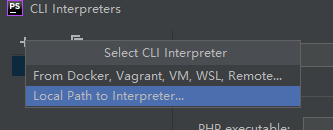
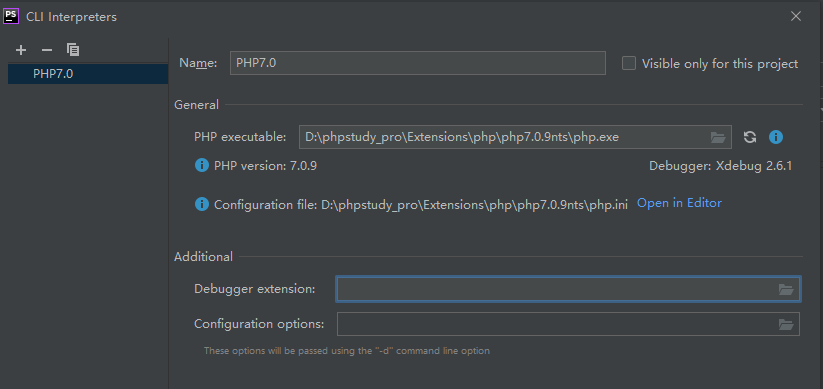
4.phpstorm配置debug
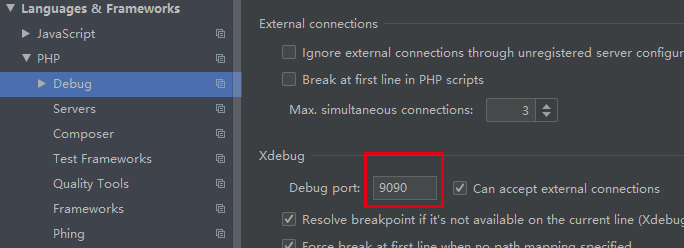
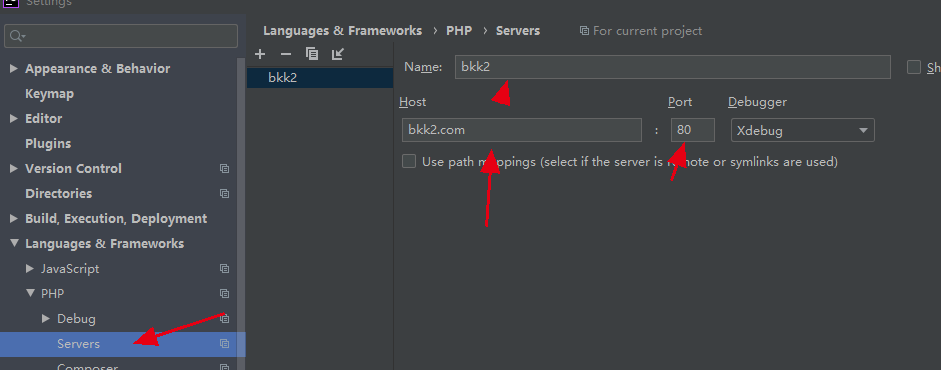
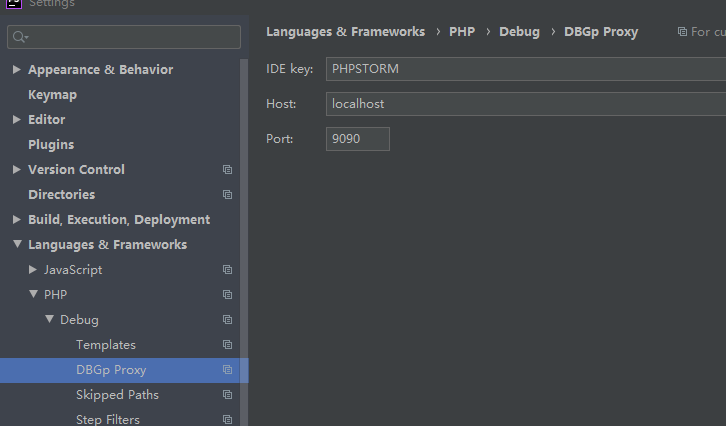
5. tools deployment configuration
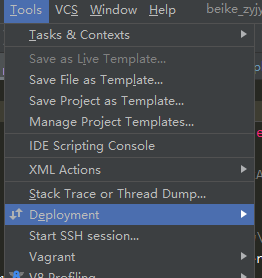
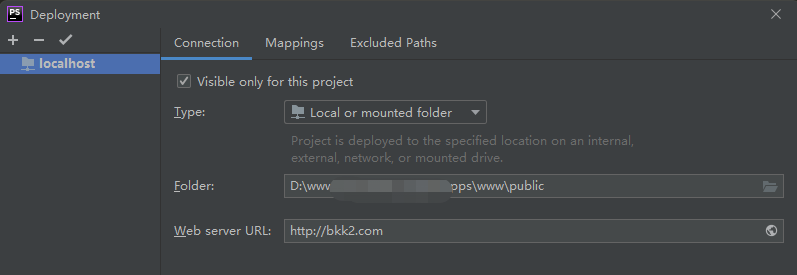
6.
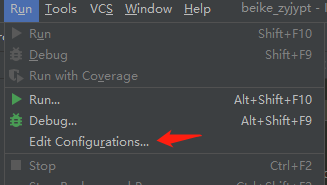
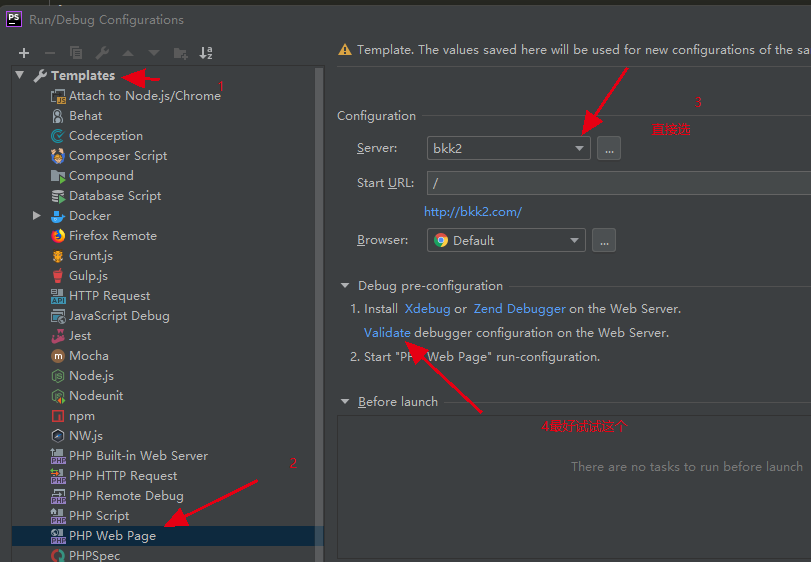
7.装个浏览器插件
https://chrome.google.com/webstore/detail/xdebug-helper/eadndfjplgieldjbigjakmdgkmoaaaoc/related

右键 选项
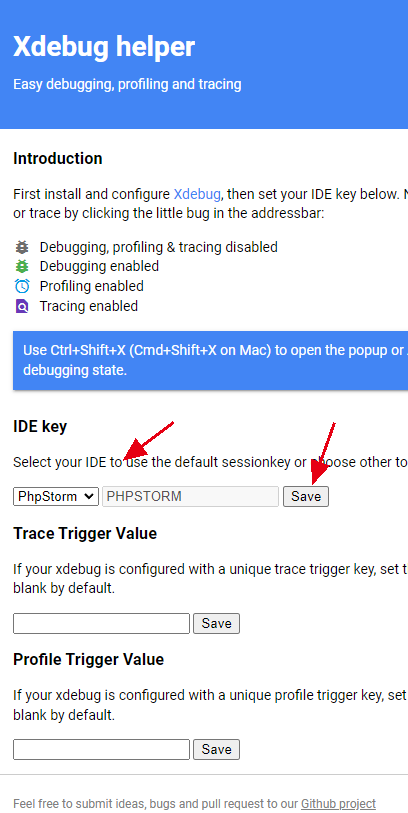
8.phpstorm右上角 点击 打开侦听
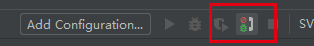
然后打开bkk2.com,选中debug,刷新页面就能看到phpstorm的debug窗口
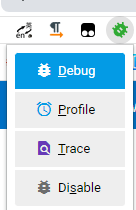
调试结果如下图
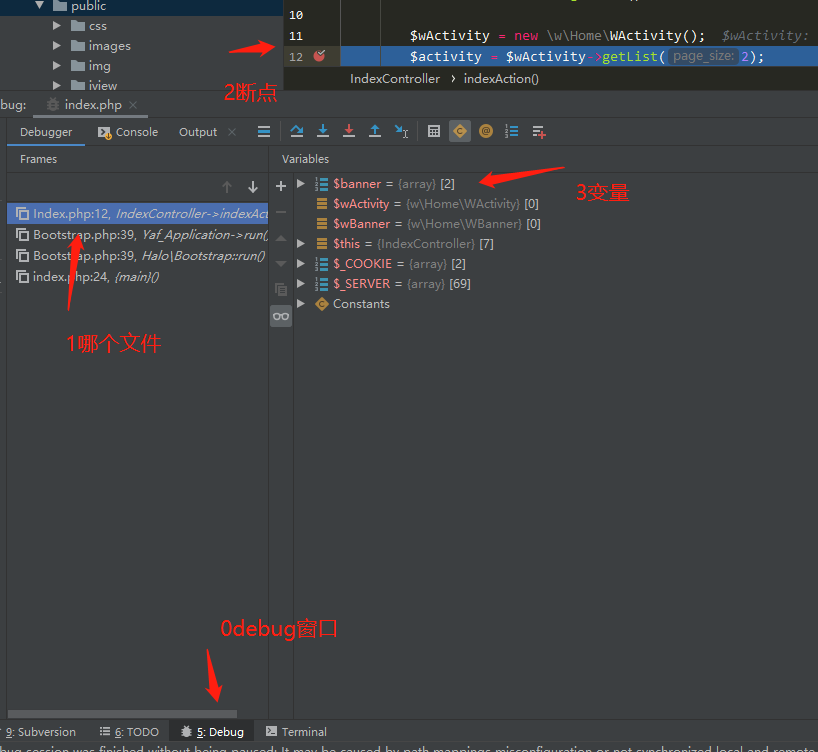
本文为看恩吧原创文章,转载无需和我联系,但请注明来自knsay.com
- 上一篇: MyCat学习笔记
- 下一篇: laravel 9.5.1 wokerman 搭建聊天室demo

网站不承担任何有关评论的责任
- 最新评论
- 总共条评论