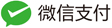css 效果
1.修改placeholder颜色
:-moz-placeholder { /* Mozilla Firefox 4 to 18 */
color: #f00;
}
::-moz-placeholder { /* Mozilla Firefox 19+ */
color: #f00;
}
input:-ms-input-placeholder,
textarea:-ms-input-placeholder {
color: #f00;
}
input::-webkit-input-placeholder,
textarea::-webkit-input-placeholder {
color: #f00;
}
2./**幻灯片大图居中*/
background:url(1.png) no-repeat 50% 50%;
3.css预格式化清除格式,加强兼容最终完美版
body,div,dl,dt,dd,ul,ol,li,h1,h2,h3,h4,h5,h6,pre,
form,fieldset,input,textarea,p,blockquote,th,td {padding: 0;margin: 0;}
table {border-collapse: collapse; border-spacing: 0;}
fieldset,img {border: 0; padding:0px; margin:0px;}
ol,ul {list-style: none;}
h1,h2,h3,h4,h5,h6 {font-weight: normal; font-size:100%;}
body{ font:12px/24px "Helvetica Neue","Microsoft YaHei"; color:#888;}
a{ color:#888; text-decoration:none;}
.fl{ float:left;}
.fr{ float:right;}
.show{ display:block;}
.hide{ display:none;}
.cl{ clear:both;}
html{ overflow-x:hidden;}
.wd1100{ margin:0 auto; max-width:1100px;}
*{ outline:none;}
.clearfix:after{ content:"."; display:block; height:0; visibility:hidden; clear:both; }
.clearfix{ *zoom:1;}
4./***文字两端对齐***/
text-align:justify;
text-justify:distribute-all-lines;/*ie6-8*/
text-align-last:justify;/* ie9*/
-moz-text-align-last:justify;/*ff*/
-webkit-text-align-last:justify;/*chrome 20+*/本文为看恩吧原创文章,转载无需和我联系,但请注明来自knsay.com
- 上一篇: a链接打开聊天软件窗口
- 下一篇: modbus小结

网站不承担任何有关评论的责任
- 最新评论
- 总共条评论