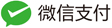flutter for 安卓【二】
1.修改启动页和图标
1)生成.9图,分别放在android/app/src/main/res/ 下的mipmap 对应的文件夹中 ,分别重命名为launch_image.png
修改drawable/launch_background.xml 和drawable-v21/launch_background.xml
<?xml version="1.0" encoding="utf-8"?> <!-- Modify this file to customize your launch splash screen --> <layer-list xmlns:android="http://schemas.android.com/apk/res/android"> <item android:drawable="@mipmap/launch_image" /> </layer-list>
2)生成放入不同大小的ic_launcher.png
hdpi = 72px
mdpi = 48px
xhdpi = 96px
xxhdpi = 144px
xxxhdpi = 192px
2.修改应用名
android/app/src/main/AndroidManifest.xml
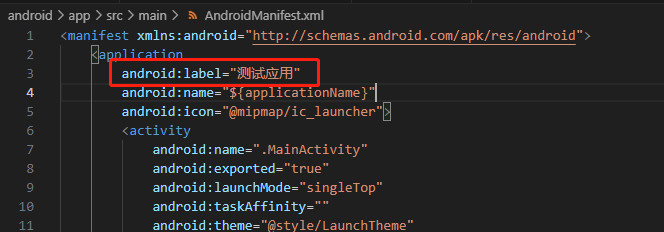
3.
本文为看恩吧原创文章,转载无需和我联系,但请注明来自knsay.com
- 上一篇: flutter for 安卓【一】
- 下一篇: gulp自动化构建

网站不承担任何有关评论的责任
- 最新评论
- 总共条评论