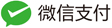三、opencv-python 图片读取、显示、视频读取、录制、保存
一、图片的读取与显示
import cv2
img = cv2.imread('1111.png')
cv2.imshow('aa',img)
cv2.imwrite('1111-new.png',img)
cv2.imwrite('11112.jpg',img)
cv2.waitKey(0)二、摄像头的读取与显示
import cv2
cv2.namedWindow('video',cv2.WINDOW_NORMAL)
cv2.resizeWindow('video',640,480)
cap = cv2.VideoCapture(0)
while cap.isOpened():
ret, frame = cap.read()
print(ret)
cv2.imshow('video',frame)
cv2.resizeWindow('video',640,480)
key = cv2.waitKey(1)
if (key & 0xFF == ord('q')):
break
cap.release()
cv2.destroyAllWindows()三、视频的保存
import cv2
cv2.namedWindow('videowrite',cv2.WINDOW_NORMAL)
cap = cv2.VideoCapture(0)
width = int(cap.get(cv2.CAP_PROP_FRAME_WIDTH))
height = int(cap.get(cv2.CAP_PROP_FRAME_HEIGHT))
cc = cv2.VideoWriter_fourcc(*"mp4v")
out = cv2.VideoWriter('123.mp4',cc,25,(width,height))
while True:
ret, frame = cap.read()
cv2.imshow('videowrite',frame)
out.write(frame)
key = cv2.waitKey(1)
if (key & 0xFF == ord('q')):
break
cap.release()
out.release()
cv2.destroyAllWindows()四、视频的文件读取
import cv2
cap = cv2.VideoCapture('1.mp4')
cv2.namedWindow('showvideo',cv2.WINDOW_NORMAL)
while cap.isOpened():
ret, frame = cap.read()
if(ret == False):
break
cv2.imshow('showvideo', frame)
key = cv2.waitKey(25)
if(key & 0xFF == ord('q')):
break
cap.release()
cv2.destroyAllWindows()本文为看恩吧原创文章,转载无需和我联系,但请注明来自knsay.com
- 上一篇: 二、opencv-python 安装
- 下一篇: phpstorm 配置文件

网站不承担任何有关评论的责任
- 最新评论
- 总共条评论