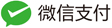vue3 拖拽验证
https://github.com/MrXujiang/vue-slider-vertify
https://github.com/MrXujiang/h5-Dooring
https://github.com/xingyuv/captcha-plus
这个也不错
https://github.com/lirongtong/miitvip-captcha
下面这个好使
https://github.com/javaLuo/vue-puzzle-vcode/blob/master/README3.md
vue3-puzzle-vcode
安装 vue3-puzzle-vcode
npm install vue3-puzzle-vcode --save最简单例子
<template>
<button @click="onShow">开始验证</button>
<Vcode :show="isShow" @success="onSuccess" @close="onClose" />
</template>
<script setup>
import { ref } from "vue";
import Vcode from "vue3-puzzle-vcode";
const isShow = ref(false);
const onShow = () => {
isShow.value = true;
};
const onClose = () => {
isShow.value = false;
};
const onSuccess = () => {
onClose(); // 验证成功,需要手动关闭模态框
};
</script>参数
| 字段 | 类型 | 默认值 | 说明 |
|---|---|---|---|
| show | Boolean | false | 是否显示验证码弹框 |
| canvasWidth | Number | 310 | 主图区域的宽度,单位 px |
| canvasHeight | Number | 160 | 主图区域的高度,单位 px |
| puzzleScale | Number | 1 | 拼图块(小的拼图)的大小比例,0.2 ~ 2 ,数字越大,拼图越大 |
| sliderSize | Number | 50 | 左下角用户拖动的那个滑块的尺寸,单位 px |
| range | Number | 10 | 判断成功的误差范围,单位 px, 滑动的距离和拼图的距离小于等于此值时,会判定重合 |
| imgs | Array | null | 自定义图片,见下方例子 |
| successText | String | "验证通过!" | 验证成功时的提示文字 |
| failText | String | "验证失败,请重试" | 验证失败时的提示文字 |
| sliderText | String | "拖动滑块完成拼图" | 下方滑动条里的文字 |
事件
| 事件名 | 返回值 | 说明 |
|---|---|---|
| success | 偏差值 | 验证通过时会触发,返回值是用户移动的距离跟目标距离的偏差值 px |
| fail | 偏差值 | 验证失败时会触发,返回值同上 |
| close | null | 用户点击遮罩层的回调 |
自定义图片
<template>
<Vcode :imgs="imgs" />
</template>
<script>
import Vcode from "vue3-puzzle-vcode";
import Img1 from "~/assets/img1.png";
import Img2 from "~/assets/img2.png";
const imgs = [Img1, Img2];
</script>说明
当不传递 imgs 字段或图片加载出错时,会自动生成随机图片
模态框的显示和隐藏完全由父级控制,所以用户通过验证后,需要手动隐藏模态框
本文为看恩吧原创文章,转载无需和我联系,但请注明来自knsay.com
- 上一篇: windows11 调整右键为windows10的样式
- 下一篇: vue 二维码组件

网站不承担任何有关评论的责任
- 最新评论
- 总共条评论