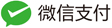一些css效果
1.鼠标滑过的效果
.it-0000_sp2-2 {
border: 1px solid #e7e7e7;
border-radius: 10px;
padding: 40px 10px;
overflow: hidden;
height: 100%;
transition: all 0.35s;
}
.it-0000_sp2-2 .icon {
border: 2px solid #2e4f7f;
border-radius: 100%;
margin: 0 auto 30px;
width: 120px;
height: 120px;
display: block;
transition: all 0.35s;
transform-origin: top center;
}
.it-0000_sp2-2 .icon img {
display: block;
padding: 33px;
transition: padding 0.35s;
}
.it-0000_sp2-2 .txt {
position: relative;
padding-bottom: 20px;
transition: all 0.35s;
}
.it-0000_sp2-2 .txt p {
font-size: 24px;
color: #444;
margin-bottom: 15px;
}
.it-0000_sp2-2 .txt span {
color: #777;
text-transform: uppercase;
}
.it-0000_sp2-2 .txt .btn {
position: absolute;
top: 100%;
left: 50%;
transform: translateX(-50%);
width: 120px;
opacity: 0;
visibility: hidden;
transition: all 0.35s;
}

hover
.it-0000_sp2-2:hover {
box-shadow: 0px 0px 25.5px 4.5px rgba(0, 0, 0, 0.1);
transform: translateY(-10px);
}
.it-0000_sp2-2:hover .icon {
transform: scale(0.7);
}
.it-0000_sp2-2:hover .txt {
transform: translateY(-40%);
}
.it-0000_sp2-2:hover .txt .btn {
opacity: 1;
visibility: visible;
}2.旋转效果
transform: rotate(360deg);
三、登录框



本文为看恩吧原创文章,转载无需和我联系,但请注明来自knsay.com
- 上一篇: windows 使用sass
- 下一篇: vscode 下载慢的解决办法

网站不承担任何有关评论的责任
- 最新评论
- 总共条评论