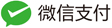ubuntu编译安装php7.3.16
1.修改为阿里源
sudo vim /etc/apt/sources.list
添加 在文件最前面
deb http://mirrors.aliyun.com/ubuntu/ bionic main restricted universe multiverse deb http://mirrors.aliyun.com/ubuntu/ bionic-security main restricted universe multiverse deb http://mirrors.aliyun.com/ubuntu/ bionic-updates main restricted universe multiverse deb http://mirrors.aliyun.com/ubuntu/ bionic-proposed main restricted universe multiverse deb http://mirrors.aliyun.com/ubuntu/ bionic-backports main restricted universe multiverse deb-src http://mirrors.aliyun.com/ubuntu/ bionic main restricted universe multiverse deb-src http://mirrors.aliyun.com/ubuntu/ bionic-security main restricted universe multiverse deb-src http://mirrors.aliyun.com/ubuntu/ bionic-updates main restricted universe multiverse deb-src http://mirrors.aliyun.com/ubuntu/ bionic-proposed main restricted universe multiverse deb-src http://mirrors.aliyun.com/ubuntu/ bionic-backports main restricted universe multiverse
2.更新,安装依赖
sudo apt update sudo apt install gcc make openssl curl libbz2-dev libxml2-dev libjpeg-dev libpng-dev libfreetype6-dev libzip-dev libssl-dev libmcrypt-dev
3.配置
//优化线程 inline-optimization //认证 kerberos //线程安全 maintainer-zts
./configure --prefix=/usr/local/php --with-config-file-path=/usr/local/php/etc --enable-fpm --with-fpm-user=www --with-fpm-group=www --with-mysqli --with-pdo-mysql --with-iconv-dir --with-freetype-dir --with-jpeg-dir --with-png-dir --with-zlib --with-libxml-dir=/usr --enable-xml --disable-rpath --enable-bcmath --enable-shmop --enable-sysvsem --enable-inline-optimization --with-curl --enable-mbregex --enable-mbstring --enable-ftp --with-gd --with-openssl --with-mhash --enable-pcntl --enable-sockets --with-xmlrpc --enable-zip --enable-soap --with-pear --with-gettext --enable-fileinfo --enable-maintainer-zts --with-kerberos --with-inline-optimization
# 指定 php 安装目录
--prefix=/usr/local/php
# 指定php.ini位置
--with-config-file-path=/usr/local/php/etc
# mysql安装目录,对mysql的支持
--with-mysql=/usr/local/mysql
mysqli扩展技术不仅可以调用MySQL的存储过程、处理MySQL事务,而且还可以使访问数据库工作变得更加稳定。
--with-mysqli=/usr/local/mysql/bin/mysql_config
整合 apache,apxs功能是使用mod_so中的LoadModule指令,加载指定模块到 apache,要求 apache 要打开SO模块
--with-apxs2=/usr/local/apache/bin/apxs
# 选项指令
--with-iconv-dir 用于 PHP 编译时指定 iconv 在系统里的路径,否则会扫描默认路径。
--with-iconv-dir=/usr/local
--with-freetype-dir 打开对freetype字体库的支持
--with-jpeg-dir 打开对jpeg图片的支持
--with-png-dir 打开对png图片的支持
--with-zlib-dir 打开zlib库的支持,用于http压缩传输
--with-libxml-dir 打开libxml2库的支持
--disable-rpath 关闭额外的运行库文件
--enable-bcmath 打开图片大小调整,用到zabbix监控的时候用到了这个模块
--enable-shmop --enable-sysvsem 这样就使得你的PHP系统可以处理相关的IPC函数了。
--enable-inline-optimization 优化线程
--with-curl 打开curl浏览工具的支持
--with-curlwrappers 运用curl工具打开url流
--enable-mbregex
--enable-fpm 打上PHP-fpm 补丁后才有这个参数,CGI方式安装的启动程序
--enable-mbstring 多字节,字符串的支持
--with-mcrypt mcrypt算法扩展
--with-mhash mhash算法扩展
--with-gd 打开gd库的支持
--enable-gd-native-ttf 支持TrueType字符串函数库
--with-openssl openssl的支持,加密传输https时用到的
--enable-pcntl freeTDS需要用到的,可能是链接mssql 才用到
--enable-sockets 打开 sockets 支持
--with-xmlrpc 打开xml-rpc的c语言
--enable-zip 打开对zip的支持
--enable-ftp 打开ftp的支持
--with-bz2 打开对bz2文件的支持
--without-iconv 关闭iconv函数,字符集间的转换
--with-ttf 打开freetype1.*的支持,可以不加了
--with-xsl 打开XSLT 文件支持,扩展了libXML2库 ,需要libxslt软件
--with-gettext 打开gnu 的gettext 支持,编码库用到
--with-pear 打开pear命令的支持,PHP扩展用的
--enable-calendar 打开日历扩展功能
--enable-exif 图片的元数据支持
--enable-magic-quotes 魔术引用的支持
--disable-debug 关闭调试模式
--with-mime-magic=/usr/share/file/magic.mime 魔术头文件位置
本文为看恩吧原创文章,转载无需和我联系,但请注明来自knsay.com
- 上一篇: centos7 配置使用证书登录
- 下一篇: laravel开启sql日志

- 最新评论
- 总共条评论