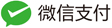【redis进阶】一、队列
$redis = new \Redis();
$redis->connect('127.0.0.1', 6379);
// 进队列
// push data to queue
$userId = mt_rand(000000, 999999);
$redis->rpush('QUEUE_NAME', json_encode(['user_id' => $userId]));
$userId = mt_rand(000000, 999999);
$redis->rpush('QUEUE_NAME', json_encode(['user_id' => $userId]));
$userId = mt_rand(000000, 999999);
$redis->rpush('QUEUE_NAME', json_encode(['user_id' => $userId]));
echo "数据进队列成功 \n";
echo "push data to queue success \n";
// 查看队列
// show queue
$res = $redis->lrange('QUEUE_NAME', 0, 1000);
echo "当前队列数据为: \n";
echo "The queue's data are: \n";
print_r($res);
echo "----------------------------- \n";
// 出队列
// pop up the earlier data from queue
$redis->lpop('QUEUE_NAME');
echo "数据出队列成功 \n";
echo "pop up success \n";
// 查看队列
$res = $redis->lrange('QUEUE_NAME', 0, 1000);
echo "当前队列数据为: \n";
echo "The queue's data are: \n";
print_r($res);- 上一篇: redis基本操作
- 下一篇: 【redis进阶】二、悲观锁

网站不承担任何有关评论的责任
- 最新评论
- 总共条评论