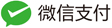搭建vue开发环境
1.安装node,添加环境变量
2.添加全局缓存和模块存放路径
npm config set cache "D:\nodejs\node_cache" npm config set prefix "D:\nodejs\node_global"
3.使用淘宝镜像
npm install -g cnpm --registry=https://registry.npm.taobao.org
4.将模块存放路径添加到path
D:\nodejs\node_global
5.安装vue
npm install vue -g
6.安装vue-cli脚手架
npm install vue-cli -g
7.新建项目
vue init webpack vadmin cd vadmin npm install mpn run dev
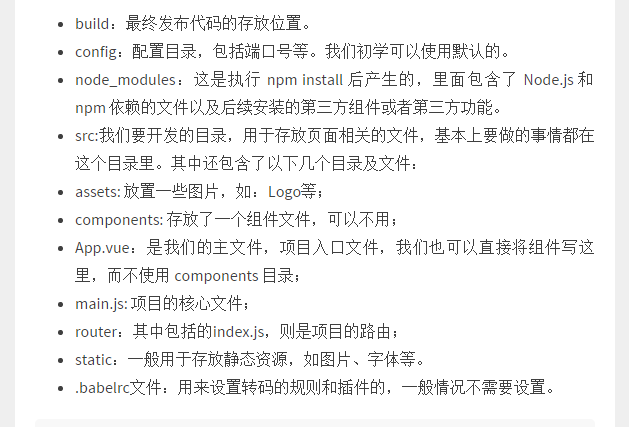
8.编译打包
npm run build
9.配置跨域
apache
Header set Access-Control-Allow-Origin *
vue.config.js
devServer: {
port: port,
open: true,
overlay: {
warnings: false,
errors: true
},
proxy: {
'/api': {
target: 'http://la2.com/',
changeOrigin: true,
pathRewrite: {
'^/api': ''
}
}
}
},10.线上环境
设置 baseurl
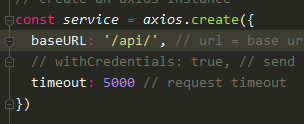
apache 转发
<VirtualHost *:80>
其他配置
ProxyPass /api/ http://la2.com/
ProxyPassReverse /api/ http://la2.com/
</VirtualHost>
nginx 转发
location ^~ /api/ {
proxy_pass http://la2.com;
}
- 上一篇: thinkphp whereOr 闭包使用
- 下一篇: vue前后端分离的管理系统之一

网站不承担任何有关评论的责任
- 最新评论
- 总共条评论