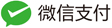linux使用记录
1.设置控制台快捷键
setting keyboard shortcuts custom shortcuts
新增一个
terminal 命令为 /usr/bin/gnome-terminal
然后点击disabled 按下快捷键 ctrl+T 快捷键设置完成
2.another app is currently holding the yum lock
强制结束yum进程
rm -f /var/run/yum.pid
3.机身过热,关闭独显
查看显卡信息
lspci |grep -i vga
安装bumblebee驱动,管理显卡
查看版本
https://mirrors.tuna.tsinghua.edu.cn/elrepo/extras/el7/x86_64/RPMS/
安装
rpm -Uvh https://mirrors.tuna.tsinghua.edu.cn/elrepo/extras/el7/x86_64/RPMS/elrepo-release-7.0-3.el7.elrepo.noarch.rpm
未继续,yum update -y 重启就好了
update 以后 centos 为7.6最新版,除了开机比win7慢,没毛病
4.gnome 假死
ctrl+alt+f4 进入命令行界面,登陆后,杀死gnome进程
killall -9 gnome-shell
5.安装google
https://chrome.richardlloyd.org.uk/
yum install https://dl.google.com/linux/direct/google-chrome-stable_current_x86_64.rpm
6.支持ntfs
6.1安装epel源
yum install -y epel-release
6.2 安装ntfs
yum install ntfs-3g -y
7.
本文为看恩吧原创文章,转载无需和我联系,但请注明来自knsay.com
- 上一篇: 12年的笔记本win7硬盘安装centos7
- 下一篇: 【大型网站优化】

网站不承担任何有关评论的责任
- 最新评论
- 总共条评论