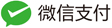formdata文件上传
1.html
<form id='touploadimg' method="post" enctype="multipart/form-data" > <input type="file" name='file' id='attachfile'/> <input type="hidden" name='action' value='attach'/> </form>
2.js
$("#attachfile").change(function(e){
uploadFile();
})function uploadFile() {
var file = $('#attachfile').val();
if (file != '') {
var filename = file.replace(/.*(\/|\\)/, '');
var fileext = (/[.]/.exec(filename)) ? /[^.]+$/.exec(filename.toLowerCase()) : '';
//检查文件格式
if (fileext == 'xlsx' || fileext == 'xls'|| fileext == 'doc'|| fileext == 'docx'|| fileext == 'ppt'|| fileext == 'pptx'|| fileext == 'rar'|| fileext == 'zip'|| fileext == 'pdf'|| fileext == 'txt') {
var formData = new FormData($("#touploadimg")[0]);
console.log(formData);
$.ajax({
url: '/uploadimg.html',
type: 'POST',
data: formData,
async: false,
cache: false,
contentType: false,
processData: false,
success: function (e) {
$('#attachfile').val('');
if (e.code == 1) {
$("#attachfileupload").val(e.data);
$("#filecontenttext").text('上传成功');
$("#filecontentimg").attr('src','/static/images/right.png');
//及时清空避免二次选择同一文件不能触发change事件
layer.open({
content: e.msg
,skin: 'msg'
,time: 2 //2秒后自动关闭
});
} else {
layer.open({
content: '上传失败,请重试'
,skin: 'msg'
,time: 2 //2秒后自动关闭
});
return false;
}
},
error: function (json) {
$('#attachfile').val('');
layer.open({
content: '网络错误,请重试'
,skin: 'msg'
,time: 2 //2秒后自动关闭
});
return false;
}
});
} else {
layer.open({
content: '文件格式不支持'
,skin: 'msg'
,time: 2 //2秒后自动关闭
});
return false;
}
}
}3.php thinkphp
public function uploadimg()
{
$id = $this->uid;
$file = request()->file('file');
$action = request()->param('action');
if ($file) {
$info = $file->move(ROOT_PATH . 'public' . DS . 'upload'. DS . $action);
if ($info) {
return json(array('code'=>1,'data'=>$info->getSaveName(),'msg'=>'上传成功'));
} else {
$this->error($file->getError());
}
}
$this->error('文件错误,请刷新页面重试');
}本文为看恩吧原创文章,转载无需和我联系,但请注明来自knsay.com
- 上一篇: json转对象,对象转json
- 下一篇: js 数组对象转json字符串

网站不承担任何有关评论的责任
- 最新评论
- 总共条评论